Pattern skin
Pattern skin provides a CSS based default look and feel - flexible and W3C compliant. Its layout and color scheme are designed to provide a nice, clean and productive editing environment. Select a theme to change the look, or tune the entire appearance with CSS or templates.Page contents
Browse available themes
You may quickly change the appearance of this skin by setting a theme and the sidebar location:
Or enter the full URL path to one of the theme CSS files:
Copying these settings
Do you want to store the selected theme? Show how...Show how...- Copy the text below to your personal topic
- If you are a site admin, copy the text to SitePreferences (or WebPreferences for per-web themes)
Screenshot
Click to enlarge: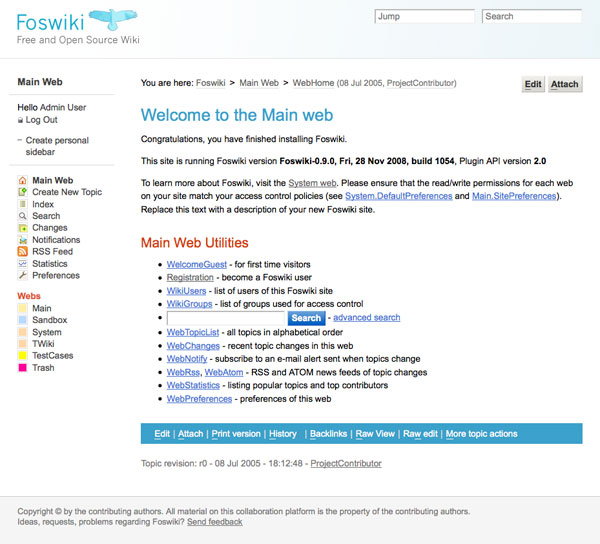
Click to view full screenshot
Information for site administrators
Creating your own look
If you want to make more changes than the themes on this page allow, you have the option to change CSS files and templates to make changes (small or large).Template customization
PatternSkinCustomization - how to configure page elements. View Table of Contents...View Table of Contents...Style sheet customization
PatternSkinCssCookbook - how to customize the visual style. View Table of Contents...View Table of Contents...Changing graphics
The original Photoshop files of the skin graphics (mainly background images) are attached to PatternSkinGraphics.Top, Bottom and Left Bar customization
Most will customise top, bottom, and left bars.- Topic
System.WebTopBardefines the content of the top bar. If this topic does not exist the topicSystem.WebTopBarExamplewill define the top bar. Foswiki does not ship with aWebTopBartopic so by creating this topic as a copy ofWebTopBarExampleand customizing the copy, you will not later risk that upgrading Foswiki will overwrite your top bar. The top bar is common for all webs. - Topic
System.WebBottomBardefines the content of the bottom bar. If this topic does not exist the topicSystem.WebBottomBarExamplewill define the bottom bar. Foswiki does not ship with aWebBottomBartopic so by creating this topic as a copy ofWebBottomBarExampleand customizing the copy, you will not later risk that upgrading Foswiki will overwrite your bottom bar. The bottom bar is common for all webs. - Topic
WebLeftBardefines the content of the left bar. Each web has its ownWebLeftBar. If this topic does not exist the topicWebLeftBarExamplewill define the left bar. Foswiki does not ship withWebLeftBartopics so by creating these topics as copies ofWebLeftBarExampleand customizing the copies, you will not later risk that upgrading Foswiki will overwrite your left bars. You can choose to display theWebLeftBaron the right side of the screen.
Installation
Note: You do not need to install anything on the browser to use this skin. The following instructions are for the administrator who installs the skin on the server where Foswiki is running. Note 2: PatternSkin is included with Foswiki by default. Use the following instructions only if you are upgrading PatternSkin.- Download the ZIP file from the Skin Home page (see below)
- Unzip
PatternSkin.zipin your Foswiki installation directory - Test if installed
- For skin activation see System.Skins
- Global skin styles. To change the look of the site, point these variables to custom CSS attachments.
- Set FOSWIKI_LAYOUT_URL = /pub/System/PatternSkin/layout.css
- Set FOSWIKI_STYLE_URL = /pub/System/PatternSkin/style.css
- Set FOSWIKI_COLORS_URL = /pub/System/PatternSkin/colors.css
- Themes that add upon the global skin styles. Choose from the Theme Browser at PatternSkin.
- Set PATTERNSKIN_THEME = /pub/System/PatternSkin/theme_foswiki_noframe.css
- Set PATTERNSKIN_COLUMNS = /pub/System/PatternSkin/column_left.css
- Overriding styles that add upon the global and theme styles. Enabled by default but empty to prevent browsers from fetching %USERLAYOUTURL%-style URLs.
- Set USERLAYOUTURL =
- Set USERSTYLEURL =
- Set USERCOLORSURL =
- Set WEBHEADERART =
- Set WEBHEADERBGCOLOR =
Troubleshooting
If you have set the SKIN setting topattern and you still don't see the layout as on the screenshot, a few settings in may have been disabled.
Check these preference settings here: - FOSWIKI_LAYOUT_URL = /pub/System/PatternSkin/layout.css
- FOSWIKI_STYLE_URL = /pub/System/PatternSkin/style.css
- FOSWIKI_COLORS_URL = /pub/System/PatternSkin/colors.css
- SKIN = pattern
FOSWIKI_LAYOUT_URL or FOSWIKI_STYLE_URL don't give a value or point to non-existing files, check in DefaultPreferences and in SitePreferences that the following preferences do exist and that they are set to on:
* System.PatternSkin settings:
* Set FOSWIKI_LAYOUT_URL = %PUBURLPATH%/%SYSTEMWEB%/PatternSkin/layout.css
* Set FOSWIKI_STYLE_URL = %PUBURLPATH%/%SYSTEMWEB%/PatternSkin/style.css
* Set FOSWIKI_COLORS_URL = %PUBURLPATH%/%SYSTEMWEB%/PatternSkin/colors.css
NOTE: customization of these values should be done in Main.SitePreferences
If this still does not work, contact the administrator who installs skins.
For further troubleshooting and feedback, go to http://foswiki.org/Support/PatternSkin.
All PatternSkin topics
- PatternSkinCss
- PatternSkinCssCookbook
- PatternSkinCssCookbookCenterPage
- PatternSkinCssCookbookEditTableStyle
- PatternSkinCssCookbookFonts
- PatternSkinCssCookbookNoLeftBar
- PatternSkinCssCookbookNoTopBar
- PatternSkinCustomization
- PatternSkinGraphics
- WebBottomBar? (not distributed with Foswiki)
- WebBottomBarExample
- WebLeftBar? (not distributed with Foswiki)
- WebLeftBarCookbook
- WebLeftBarExample
- WebLeftBarLogin
- WebLeftBarPersonalTemplate
- WebLeftBarSearch
- WebLeftBarWebsList
- WebTopBar? (not distributed with Foswiki)
- WebTopBarExample
Skin Info
| Copyright: | © Arthur Clemens |
| Screenshot: | 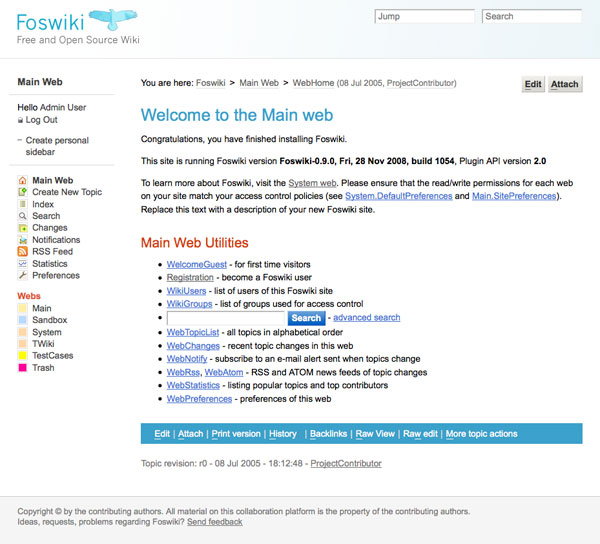 |
| Preview: | Preview with this skin |
| Base Name: | pattern |
| Version: | 6731 (2010-03-12) |
| Release: | 4.0.7.2 |
| History: | |
| 12 Mar 2010: | v.4.0.7.2 - Fixes printing in Firefox 3.6. Version for Foswiki 1.0.9 |
| 23 Feb 2010: | v.4.0.7.1 - Remove color profile from top bar image. Version for Foswiki 1.0.9 |
| 17 Jan 2010: | v.4.0.7 - Repeat search phrase in search box. Version for Foswiki 1.0.9 |
| 07 Dec 2009: | v.4.0.6 - Remove spurious newline from attachagain template. Add support for new option to work around IE8 bug with slow/erratic textareas. Fix printing in Safari (thanks Foswiki:Main.MichaelMoss). Remove bogus info on setting view template on topic creation (thanks Foswiki:Main.MartinKaufmann). Make action buttons easier to skin. Fix textareabuttons not displayed when NOWYSIWYG=1. |
| 29 Sep 2009: | v.4.0.5 - Fixed broken link in PatternSkinCustomization. Fix code/pre white-space styling. Make behaviour javascript work with IE8. Add clear:both to the css for the .foswikiContentFooter - that way it could be over-ridden by a subskin. Made links in headers should look like links. |
| 07 Sep 2009: | v.4.0.4 - Consolidated versions in trunk and release branch. Version for Foswiki 1.0.7. |
| 26 Jul 2009: | v.4.0.3 - Fixes a couple of minor template/css bugs. |
| 18 Jan 2009: | v.4.0.2 - Fix printing with theme theme_foswiki and column_right. |
| 17 Jan 2009: | v.4.0.1 - Fix reading of WEBHEADERART variable. |
| 30 Nov 2008: | v.4.0.0 - Foswiki 1.0.0 RELEASE VERSION |
| 03 Aug 2008: | v.3.0.1 - TWiki 4.2.1 (Edinburgh) RELEASE VERSION |
| 13 Jul 2007: | v.3.0.0 - TWiki 4.2.0 (Edinburgh) RELEASE VERSION |
| 15 Jan 2006: | v.2.0.6 - TWiki 4.1.0 (Edinburgh) RELEASE VERSION |
| 26 Sep 2006: | v.2.0.5 - Fixed form background colors |
| 22 Jul 2006: | v.2.0.4 - Refactored info in colors.css; fixed textarea color |
| 26 Jun 2006: | v.2.0.3 - TWiki 4.0.3 (Dakar) RELEASE VERSION |
| 31 Jan 2006: | v.2.0.0 - TWiki 4.0.0 (Dakar) RELEASE VERSION |
| 28 Aug 2004: | v.1.0.9 - TWiki 3.0 (Cairo) RELEASE VERSION |
| 08 Aug 2004: | Initial version (v1.0.0) |
| Dependencies: | Foswiki:Extensions/TwistyPlugin (automatically provided with Foswiki) |
| Skin Home: | http://foswiki.org/Extensions/PatternSkin |
| Support: | http://foswiki.org/Support/PatternSkin |
Feedback
Leave remarks, suggestions and other feedback in http://foswiki.org/Support/PatternSkin.
Iterators for theme and column file
* Theme
* Set CURRENTTHEME = %URLPARAM{"themeidx" default="%THEME_DEFAULT%"}%
* Set NEXTTHEME = %CALC{"$IF( $EVAL( %CURRENTTHEME% + 1 ) > %THEMELAST%, %THEMEFIRST%, $EVAL( %CURRENTTHEME% + 1 ))"}%
* Set PREVIOUSTHEME = %CALC{"$IF( $EVAL( %CURRENTTHEME% - 1 ) < %THEMEFIRST%, %THEMELAST%, $EVAL( %CURRENTTHEME% - 1 ))"}%
* Set THEMEPARAM = themefile=%URLPARAM{"themefile" default="%THEME%CURRENTTHEME%%"}%;themeidx=%CURRENTTHEME%
* Columns
* Set CURRENTCOL = %URLPARAM{"colidx" default="%COL_DEFAULT%"}%
* Set NEXTCOL = %CALC{"$IF( $EVAL( %CURRENTCOL% + 1 ) > %COLLAST%, %COLFIRST%, $EVAL( %CURRENTCOL% + 1 ))"}%
* Set PREVIOUSCOL = %CALC{"$IF( $EVAL( %CURRENTCOL% - 1 ) < %COLFIRST%, %COLLAST%, $EVAL( %CURRENTCOL% - 1 ))"}%
* Set COLPARAM = colsfile=%URLPARAM{"colsfile" default="%COL%CURRENTCOL%%"}%;colidx=%CURRENTCOL%
BROWSER SETTINGS
Column layouts
* Set COL_DEFAULT = 1
* Set COLFIRST = 1
* Set COL1 = %PUBURL%/%SYSTEMWEB%/PatternSkin/column_left.css
* Set COL_NAME1 = Column left
* Set COL2 = %PUBURL%/%SYSTEMWEB%/PatternSkin/column_right.css
* Set COL_NAME2 = Column right
* Set COL3 = %PUBURL%/%SYSTEMWEB%/PatternSkin/column_none.css
* Set COL_NAME3 = No column
* Set COL4 = %PUBURL%/%SYSTEMWEB%/PatternSkin/column_twiki.css
* Set COL_NAME4 = TWiki's Pattern Skin left colum
* Set COLLAST = 4
Themes
* Set THEME_DEFAULT = 1
* Set THEMEFIRST = 1
* Set THEME1 = %PUBURL%/%SYSTEMWEB%/PatternSkin/theme_foswiki_noframe.css
* Set THEME_NAME1 = Foswiki without a frame
* Set THEME2 = %PUBURL%/%SYSTEMWEB%/PatternSkin/theme_foswiki.css
* Set THEME_NAME2 = Foswiki with a frame
* Set THEME3 = %PUBURL%/%SYSTEMWEB%/PatternSkin/theme_twiki.css
* Set THEME_NAME3 = TWiki's Pattern Skin
* Set THEMELAST = 3
Relative paths with macros
* Set PATTERNSKIN_THEME_RELATIVE = %CALC{"$SUBSTITUTE(%THEME%CURRENTTHEME%%, %PUBURL%/%SYSTEMWEB%/PatternSkin, $NOP(%<nop>PUBURL%/%<nop>SYSTEMWEB%/PatternSkin))"}%
* Set PATTERNSKIN_COLUMNS_RELATIVE = %CALC{"$SUBSTITUTE(%COL%CURRENTCOL%%, %PUBURL%/%SYSTEMWEB%/PatternSkin, $NOP(%<nop>PUBURL%/%<nop>SYSTEMWEB%/PatternSkin))"}%
Setting the variables to view the results on this page
* Local PATTERNSKIN_THEME = %THEME%CURRENTTHEME%%
* Local PATTERNSKIN_COLUMNS = %COL%CURRENTCOL%%
Edit | Attach | Print version | History: r1 | Backlinks | Raw View | More topic actions
Topic revision: r1 - 29 Nov 2008 - 16:40:33 - ProjectContributor
 Copyright © by the contributing authors. All material on this site is the property of the contributing authors.
Copyright © by the contributing authors. All material on this site is the property of the contributing authors. Ideas, requests, problems regarding C2SM Wiki? Send feedback
 System
System